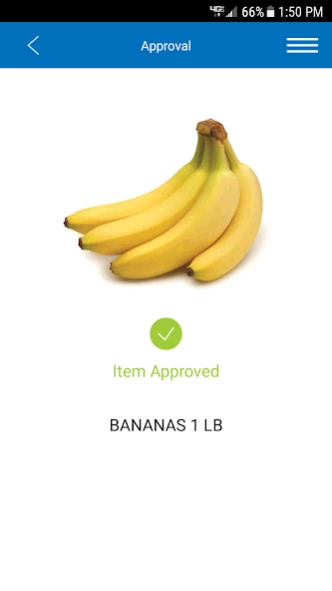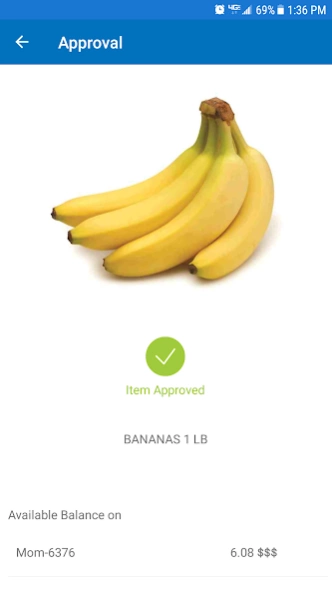EzWIC 2.7.00
Continue to app
Free Version
Publisher Description
EzWIC - EzWIC provides all the tools to make WIC shopping easy!
EzWIC provides all the tools to make WIC shopping easy!
The EzWIC app is for families in the Arizona, American Samoa, Commonwealth of the Northern Mariana Islands (CNMI), District of Columbia (DC), Guam, and Navajo Nation Special Supplemental Nutrition Program for Women, Infants, and Children (WIC) Programs. You can use Clinic Search to find a nearby WIC clinic. You can use the Store Locator to find a nearby grocery store to shop for WIC foods. Shopping for WIC foods in the grocery store can be confusing and hard, and this app makes it easier. You can view the Food List in the app to see what types of foods are WIC approved. You can also scan the barcode of a food with your phone and the app will tell you if it is WIC approved.
Register your eWIC card for additional features:
Scan the barcode of a food with your phone and the app will show if you can buy the food with your eWIC card and will display the available benefits. This will help avoid awkward situations in the checkout lane.
Check your latest benefit balance at any time.
Receive and manage additional notifications:
Appointment reminders
Forgot documents
Food benefits expiring soon
Food benefits expired
For Arizona WIC Program only: Submit a complaint against WIC Participants, WIC Staff, or WIC Vendors.
What’s New
Added appointment reminder, forgot documents, and food benefit notifications for American Samoa, CNMI, DC, Guam and Navajo Nation WIC
Added store locator for American Samoa, CNMI, DC, Guam and Navajo Nation WIC
Bug fixes
Backend changes
About EzWIC
EzWIC is a free app for Android published in the Personal Interest list of apps, part of Home & Hobby.
The company that develops EzWIC is ADHS-Arizona Department of Health Services. The latest version released by its developer is 2.7.00.
To install EzWIC on your Android device, just click the green Continue To App button above to start the installation process. The app is listed on our website since 2023-09-26 and was downloaded 1 times. We have already checked if the download link is safe, however for your own protection we recommend that you scan the downloaded app with your antivirus. Your antivirus may detect the EzWIC as malware as malware if the download link to gov.azbnp.ezwic is broken.
How to install EzWIC on your Android device:
- Click on the Continue To App button on our website. This will redirect you to Google Play.
- Once the EzWIC is shown in the Google Play listing of your Android device, you can start its download and installation. Tap on the Install button located below the search bar and to the right of the app icon.
- A pop-up window with the permissions required by EzWIC will be shown. Click on Accept to continue the process.
- EzWIC will be downloaded onto your device, displaying a progress. Once the download completes, the installation will start and you'll get a notification after the installation is finished.